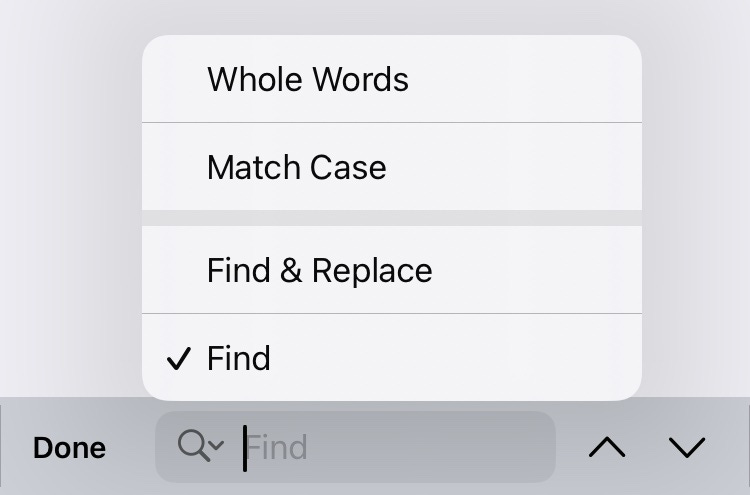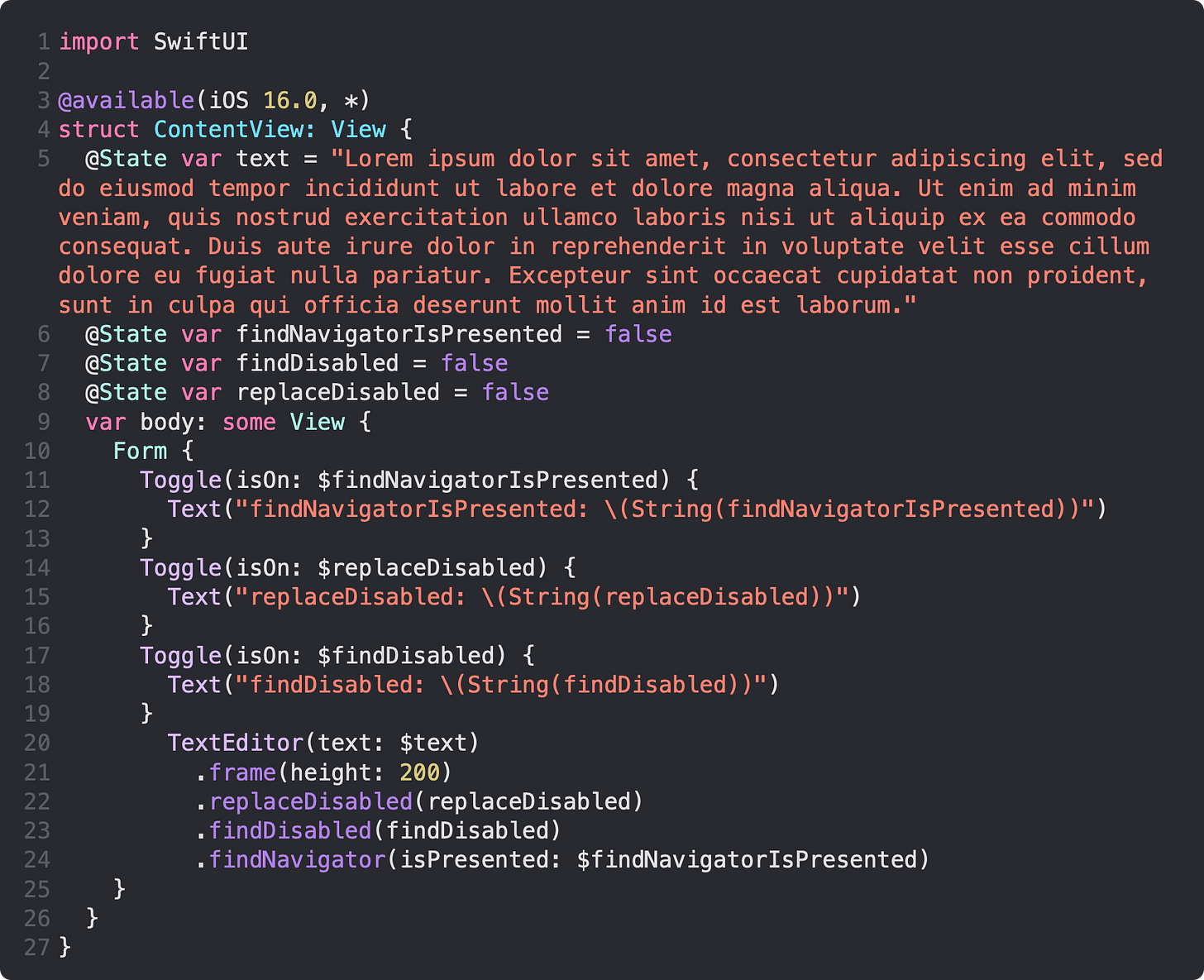Using Find & Replace and Hiding Replace With .replaceDisabled
Daily Coding Tip 156

In yesterday’s Daily Coding Tip I was talking about the Find feature, which allows you to search through existing text to find whatever the user searched for.
For some reason when I was making that one I couldn’t get the Find & Replace feature to work. It wasn’t displayed in the menu that comes up when you tap the magnifying glass, but now it’s working so I don’t know what was wrong before.
When replace is disabled while the find navigator is displayed, the replace field is still shown but the Replace button is disabled. When the navigator is shown again, or for the first time when replaceDisabled is true, no replace field is shown.
This code lets you experiment with all the Find & replace features, and provides placeholder text to search through. Feel free to replace this with your own placeholder text, or leave it blank to let the user fill in their own text.
Last Week’s Daily Coding Tips