Using Debugger Commands To Print Values in Xcode
Daily Coding Tip 074
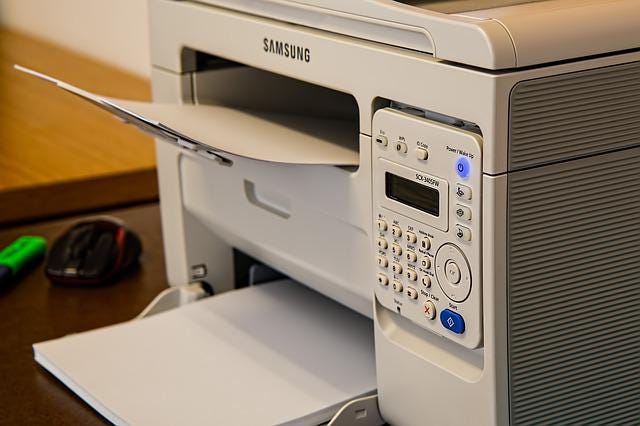
One of the most useful tools for debugging any code, including SwiftUI, is being able to stop on a breakpoint. There are two similar commands that you can use with LLDB, Xcode’s debugger. Typing p into the console window in the bottom right will allow you to reference objects at the instruction pointer and get the va…


