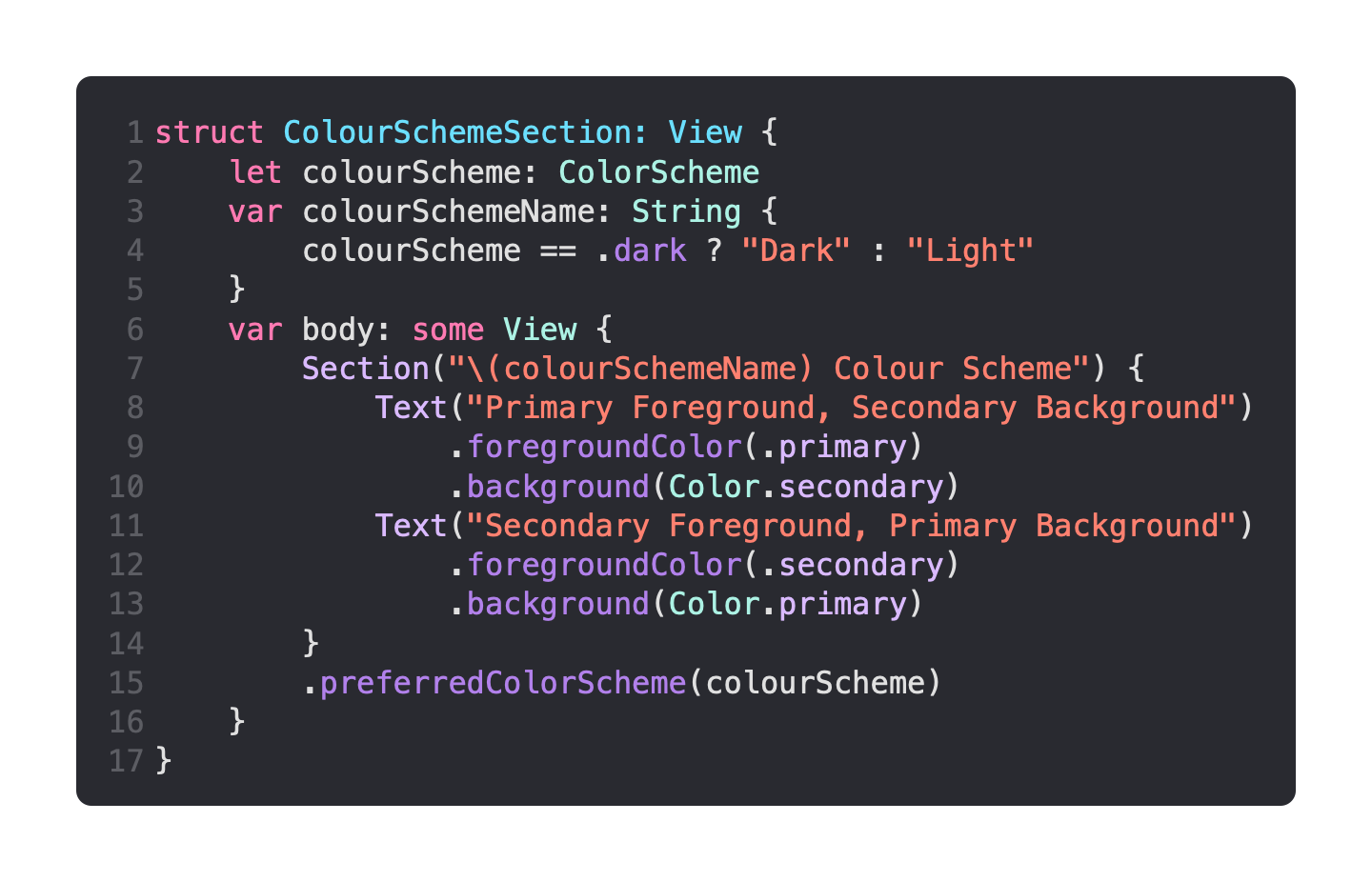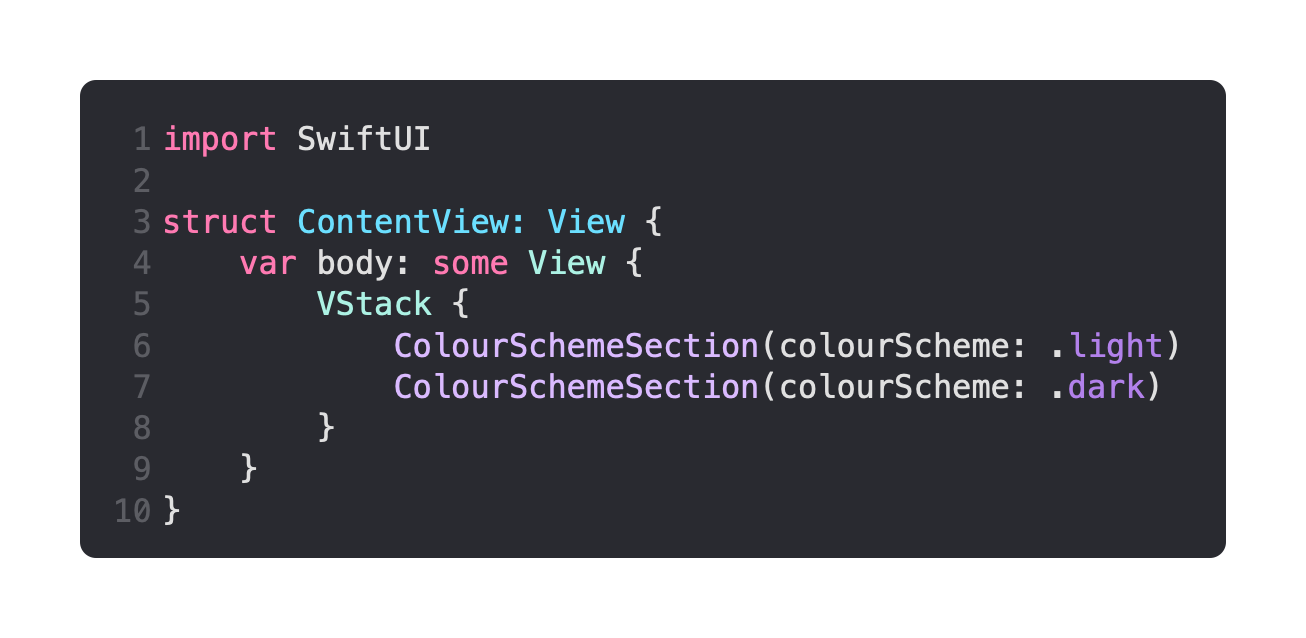Use The ColorScheme Placeholders Color.primary and Color.secondary
Daily Coding Tip 136

In simplistic terms, light mode on an iOS device involves black text on a white background while dark mode has white text on a black background. As these are opposite values, I would have to use a horrible ternary expression like this:
.foregroundColor(colorScheme == .light ? .white : .black)
In the first version of SwiftUI I used to get around this by using Color(UIColor.systemBackground) for the correct background colour for the colour scheme and Color(UIColor.label) for the correct text colour.
Color.primary is equivalent to UIColor.label, while Color.secondary is equivalent to UIColor.secondaryLabel.
Here’s an example that will display a Text with each of these as the foreground or background to show the difference.
This requires a ColorScheme to be passed, which is then used as the preferredColorScheme title of a Section.
Now I’m going to put both versions of this in a simple VStack:
Now it’s obvious that Color.primary is the expected foreground text colour, but Color.secondary is definitely not the same as UIColor.systemBackground. These are both text colours, so it makes sense that Color.secondary is not visible on a dark background.
It is however useful to know that these colours are the opposite way around in dark and light modes.