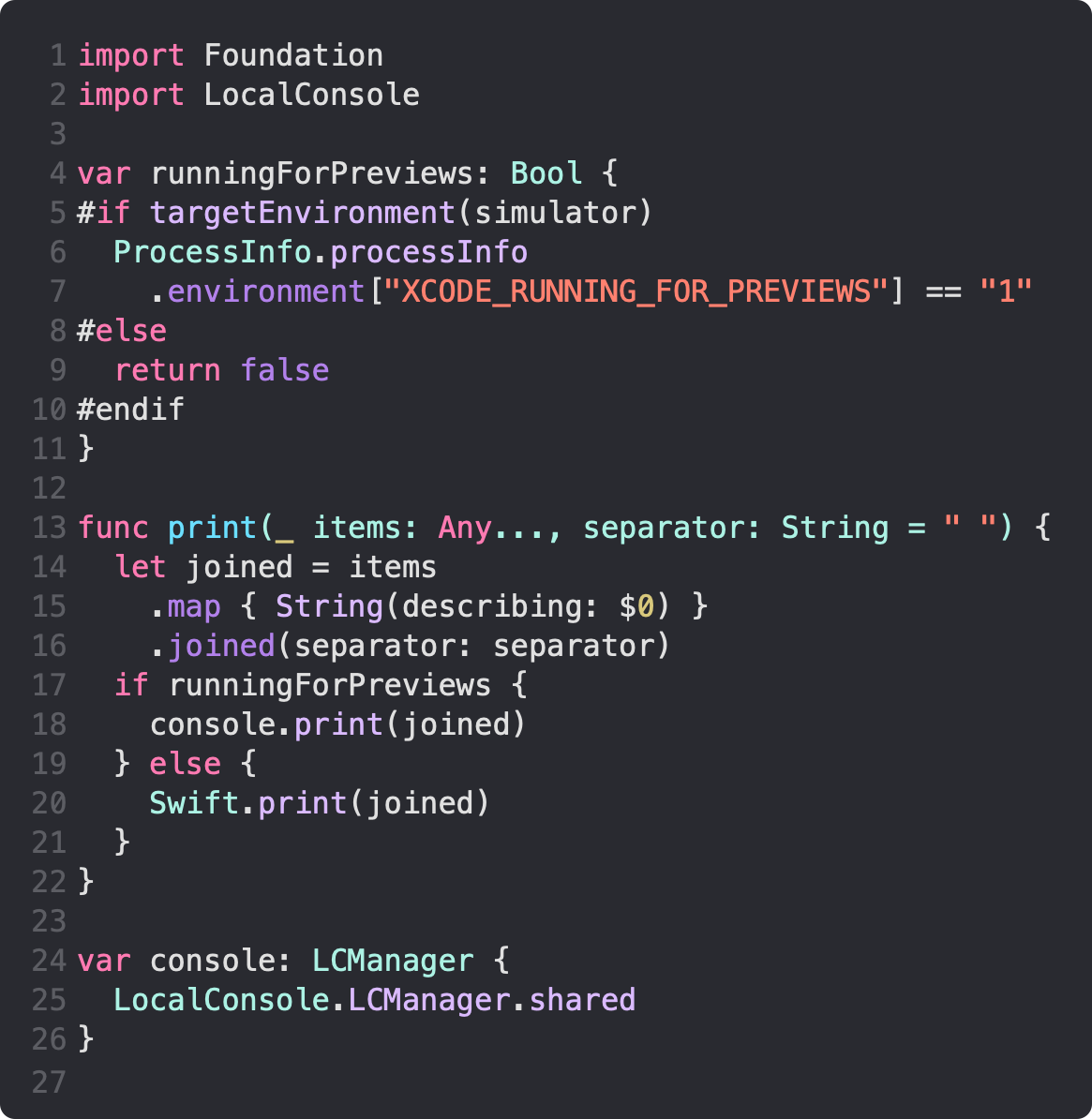Print To a Floating Popover With LocalConsole
Daily Coding Tip 285
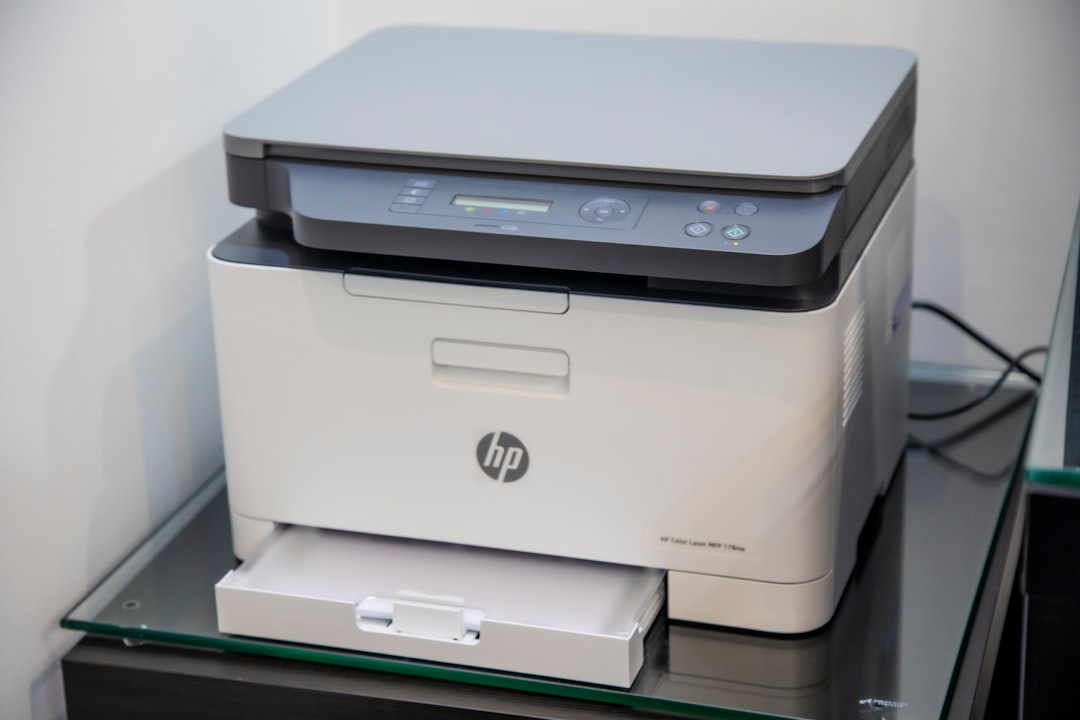
It’s difficult to print to the console using SwiftUI Previews.
There is a tab on the console called Previews, but for me it only seems to work when I run the previews on a physical device. When I’m working on the Live Preview inside Xcode, I still want to be able to print values to a console.
I’m going to be making use of LocalConsole, so make sure you go to File > Add Packages… and paste the following into the search box in the top right:
https://github.com/duraidabdul/LocalConsoleOnce you’ve added the package to your project, you should be able to import it into any file.
LocalConsole displays a little console that can be dragged to one of the corners of the screen or resized, making it great for situations when the Xcode debugger isn’t connected.
I’m going to start by determining whether the app is running on Xcode’s SwiftUI Previews. It’s possible to check for an environment variable called XCODE_RUNNING_FOR_PREVIEWS, but this would still include SwiftUI Previews being run on a physical device. This is notably different from when the app is built and run on a Simulator, as that does not involve SwiftUI Previews at all.
I’m determining whether a Simulator is being used, and when it isn’t, I am returning false.
If you don’t mind LocalConsole running on a device, simply remove all lines beginning with the # symbol as well as the return false line.
Next I have my own version of the print function.
Usually it’s possible to shadow the default print function, meaning you can create a custom version of it at global scope that effectively overrides the default implementation. Unfortunately this approach does not work with SwiftUI Previews as it seems to cause an error.
Instead I removed the terminator parameter from the function, which changes the function signature enough so that it is no longer shadowing.
I’ve made it easier to access the shared instance of LocalConsole’s manager too.
Now I can create my user interface. I am going to be printing whatever is entered into a TextField when a Button is pressed. Usually I use Form, but that presents a problem with the default way LocalConsole is displayed in the top corner means it would cover up the content.
Instead I’m using a simple VStack that will centre the content.
The only other thing going on here is I’m making the console visible, but only when running on SwiftUI Previews. If you want the console to always be visible, you can simply put these lines directly in the onAppear block without using an if statement.