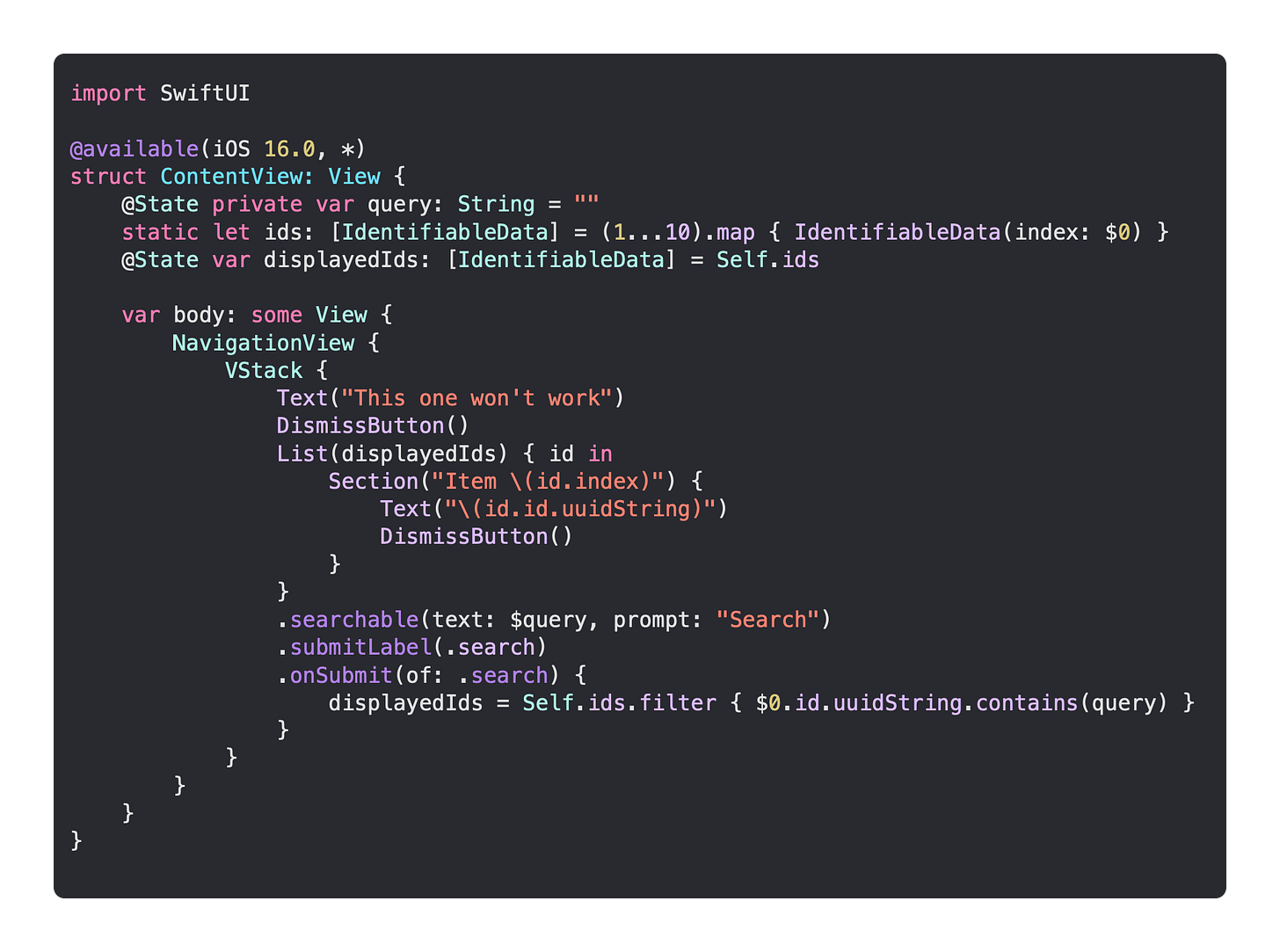Dismiss The Search Bar With a DismissSearchAction
Daily Coding Tip 171

Once a search bar is being displayed, you may be unaware that there is a way to dismiss it. There is a Cancel button that appears next to the search bar, but what if you want to dismiss the search bar manually. It is possible to get the environment value that contains a type called a DismissSearchAction, and this can be called as a function although it isn’t one.
Now I have a DismissButton and IdentifiableData I can display in a List. To draw attention to the limitations of DismissSearchAction, I have a DismissButton at the top of the VStack. Above it I have a Text that tells you that it won’t work, because the DismissSearchAction value is only passed to views that have the .searchable modifier applied.
The DismissButton is displayed in every Section of the List.
Although no Section has the .searchable modifier, the List does, and that’s all that is needed.
Pressing the search button on the iOS software keyboard will filter the list, but the DismissButton will work even when no text has been entered into the search field (as long as it is tapped to gain focus).