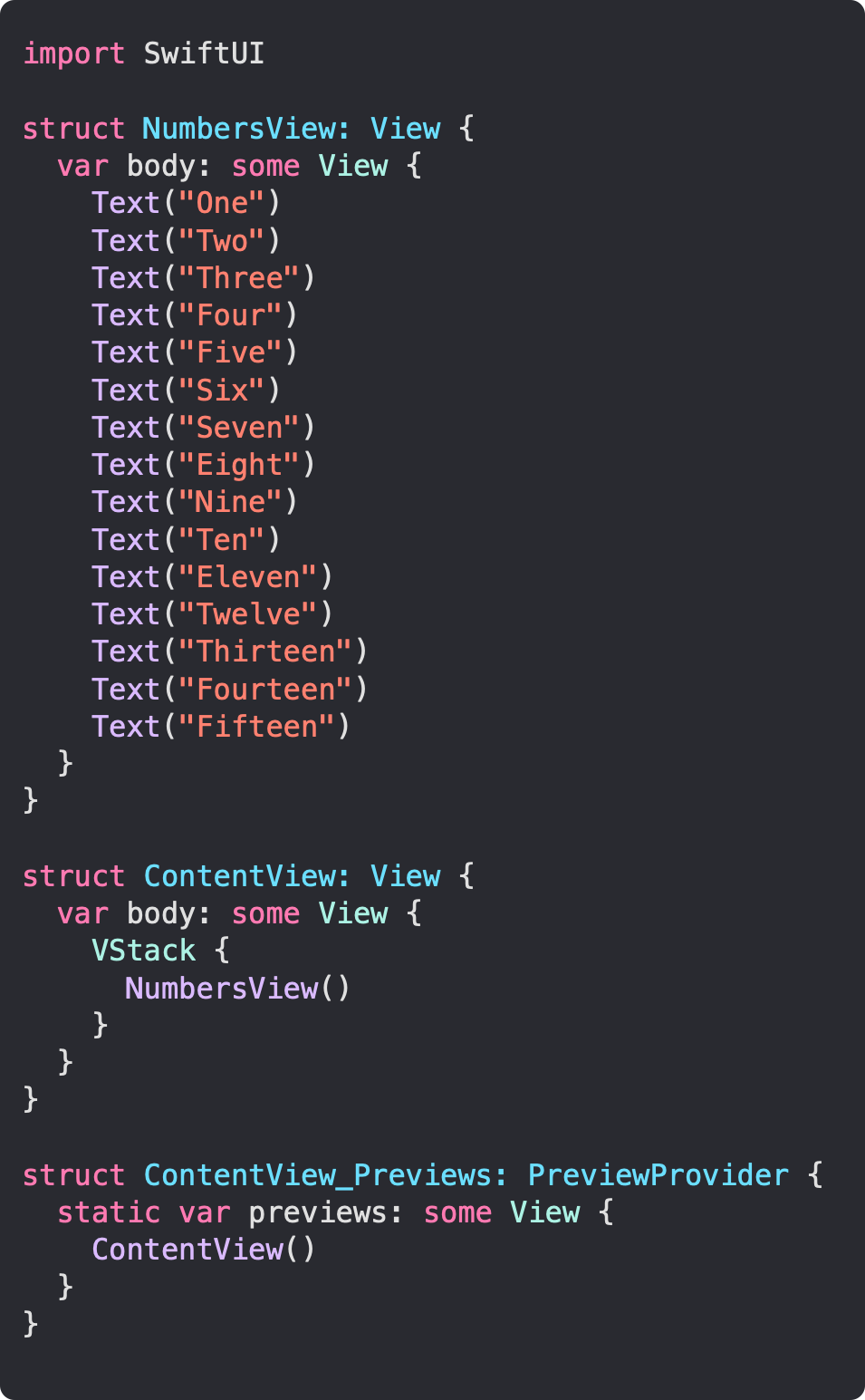Break SwiftUI's 10 Child View Limit By Extending ViewBuilder
Daily Coding Tip 078

Have you ever wondered why there’s a limit of 10 child views in SwiftUI?
It’s not completely impossible, but it is a limit that Apple has imposed, most likely for performance reasons.
However, if you’ve never seen how ViewBuilder works, this is a great way to see what it looks like under the surface. ViewBuilder comes with 10 static functions called buildBlock, each of which take a different number of generic parameters. We created a buildBlock that takes a single generic parameter in yesterday’s Daily Coding Tip when creating the @ShapeBuilder result builder, if you remember that.
Each generic parameter could be anything, as long as it conforms to the View protocol.
If we had a single generic type for the buildBlock, we would be forced to make all other children to be the same type, for instance Text.
Here are all the new buildBlock implementations from 11 to 15:
It’s interesting that although buildBlock uses a TupleView to return a single view that combines the children, there isn’t actually a limit of 10 with TupleView. In other words we can continue to do exactly what Apple does, adding views inside of a TupleView all the way to 15. I’m using a type that conforms to View here, as this allows me to implictly use the ViewBuilder result builder for the body property. The same would be true in a computed property with the opaque some View return type, as long as it was explicitly given the @ViewBuilder decoration.
Although it’s possible to build NumbersView without a specific layout, I’ve used a VStack to lay them out vertically in ContentView.
There might be better ways to do this in terms of performance, for example a TupleView of two TupleViews, each containing 10 child views:
Just remember that this buildBlock can be used when there are exactly 20 child views, and you will need a buildBlock for every number from 11 to 20 to make it fully useable.