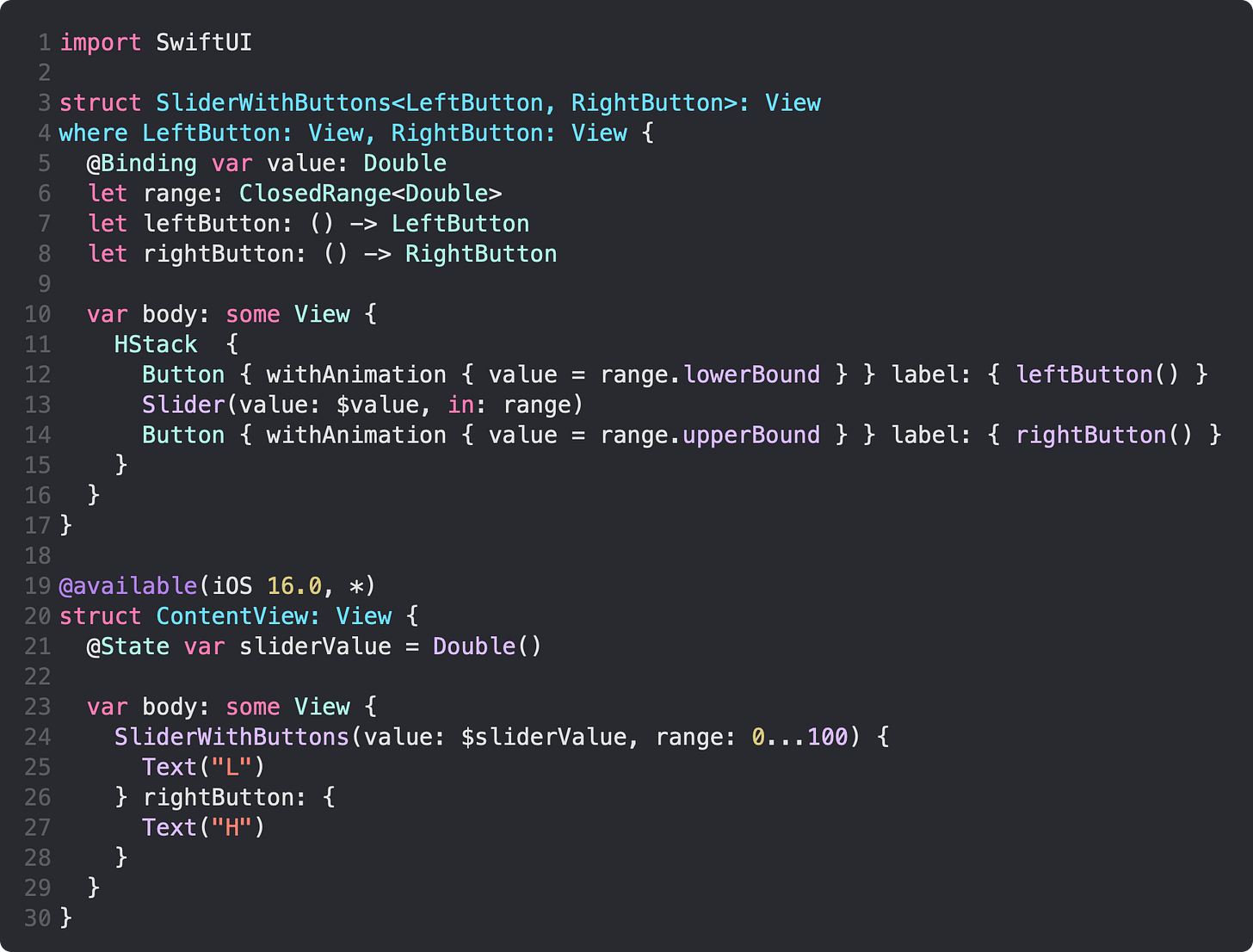Add Buttons To a Slider To Quickly Set The Minimum and Maximum Values
Daily Coding Tip 247

I thought about making it possible to pass a Button for the left and right sides of the Slider, but then I realised I don’t really want custom functionality.
I want the Button on the left to set the value to the range’s lower bound, while the Button on the right should set it to the upper bound. Where I do want some customisability is the label for each Button.
By only requiring that the LeftButton and RightButton types conform to the View protocol, I am allowing labels that are images as well. In fact each Button could have a label that has a layout such as an HStack inside of it if necessary.
If you want to add a closure that could run when a Button is pressed, simply add a property like this:
let leftAction: () -> Void
let rightAction: () -> VoidThen make sure to call them like this:
Button {
withAnimation { value = range.lowerBound }
leftAction()
} label: { leftButton() }Whether you put them inside the withAnimation block depends upon whether you think the action closure will require animations to take place. You can always use withAnimation blocks inside your closure in that case though. I try to keep them as short as possible.